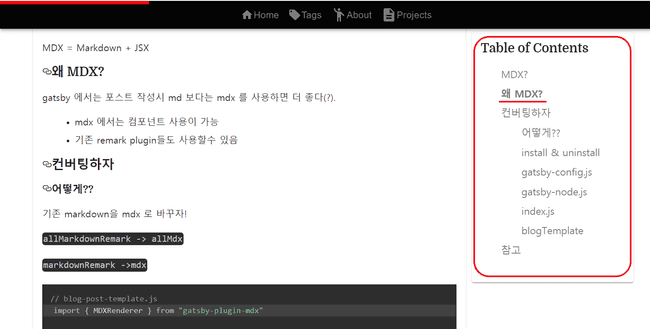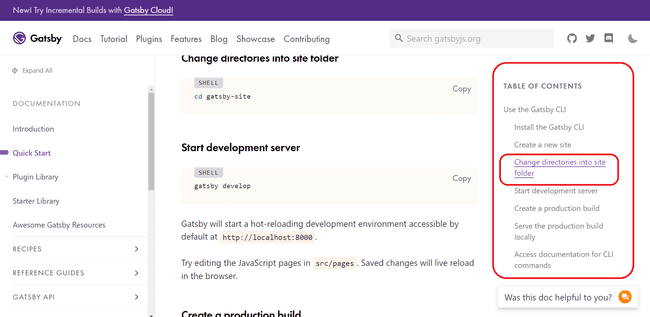고오급 목차(Table of Contents)을 만들어보자
June 11,2020
, 5 min read
목표
- Heading Tag 리스트화
- TOC 요소 클릭시 이동
- 읽고 있는 단락 highlight
구현하자
autolink headers
먼저 h2,h3.. 헤더들을 어떻게든 파싱해서 링크를 달아야 한다.
그런데, 누군가도 똑같은 고민을 하고있었는지, 이미 플로그인이 만들어져 제공되고 있었다! 심지어 다운로드 수도 상당하다. (162.9k 2020-06-11 기준)
설치, 설정, 실행 해보자
install
npm install --save gatsby-remark-autolink-headersconfig
#gatsby-config.js
...
{
resolve: `gatsby-plugin-mdx`,
options: {
extensions: [`.mdx`, `.md`],
gatsbyRemarkPlugins: [
...
{
resolve: `gatsby-remark-autolink-headers`,
options: {
offsetY: `200`,
className: `custom-class`,
maintainCase: false,
removeAccents: true,
elements: [`h2`, `h3`,`h4`,`h5`],
},
},
...
],
},
},
...graphql & result
// graphql
{
mdx(frontmatter: {url_path: {eq: "/blog/2020/06/08/markdown-to-mdx"}}) {
tableOfContents
}
}
// result
{
"data": {
"mdx": {
"tableOfContents": {
"items": [
{
"url": "#mdx",
"title": "MDX?"
},
{
"url": "#왜-mdx",
"title": "왜 MDX?"
},
{
"url": "#컨버팅하자",
"title": "컨버팅하자",
"items": [
{
"url": "#어떻게",
"title": "어떻게??"
},
{
"url": "#install--uninstall",
"title": "install & uninstall"
},
{
"url": "#gatsby-configjs",
"title": "gatsby-config.js"
},
{
"url": "#gatsby-nodejs",
"title": "gatsby-node.js"
},
{
"url": "#indexjs",
"title": "index.js"
},
{
"url": "#blogtemplate",
"title": "blogTemplate"
}
]
},
{
"url": "#참고",
"title": "참고"
}
]
}
}
}
}auto-highlight
그런데 어떻게 만들지. 구현되어 있고, 잘 만들어진 소스를 찾아보자
코드를 읽어보자
코드를 탐방해보니(?)(https://github.com/gatsbyjs/gatsby)
DOCS 가 작성되는 부분을 따라가 TOC 동작의 핵심적인 부분을 확인하였다.
# components/table-of-contents.js
getHeadingIds : toc 객채를 받아 순서대로 input된 하나의 리스트로 만든다.
items(toc) 구조는 다음과 같다.
object = url, title, object 뭔가 당연하지만 리커시브하게 생겼다(?)
items [objcet]
items[].url must
items[].title must
items[].[object] optional
createItems : toc 객체와 hook/useEffect 로 값이 변경되는 isActive 을 받아 테이블을 그린다! # hook/use-active-hash.js
useActiveHash : TOC 리스트를 받아 IntersectionObserver로 isIntersecting 인지 확인하여, 해당 id 로 activeHash를 설정한다.
hook & IntersectionObserver
코드를 이해하는라 공부할 수 밖에 없었다. 내 코드로 녹여내려면 어쩔수 없다
코드를 가져와 내 블로그로 녹였다!
- hook/use-active-hash.js
// hook/use-active-hash.js
import { useEffect, useState } from "react"
export const useActiveHash = (itemIds, rootMargin = undefined) => {
const [activeHash, setActiveHash] = useState(``) // activeHash = 변수, setActiveHash = activeHash 의 값을 set 하는 함수, useState 상태값
useEffect(() => { // useEffect 리액트 컴포넌트가 렌더링 될 때마다 특정 작업을 수행하도록 설정 할 수 있는 Hook 입니다
// 클래스형 컴포넌트의 componentDidMount 와 componentDidUpdate 를 합친 형태로 보아도 무방합니다.
const observer = new IntersectionObserver(
entries => {
entries.forEach(entry => {
if (entry.isIntersecting) { // 콜백으로 새 요소가 나타나면 매번 실행됨!
setActiveHash(entry.target.id)
}
})
},
{ rootMargin: rootMargin || `0% 0% -80% 0%` } // root 는 내가 보는 viewport 임. bottom -80% 만큼 위로 올려서 Tag가 위쪽으로 와야 isIntersecting 됨
// -80% 하지 않았다면 Tag 가 화면의 맨밑에있어도 isIntersecting 가 실행됨!
)
itemIds.forEach(id => { // 컴포넌트가 변경될때만 실행됨 ! 즉 setActiveHash(entry.target.id) 로 인해 bold 처리가 실행될때 observer.observe(document.getElementById(id)) })
return () => { itemIds.forEach(id => { // observer.observe(document.getElementById(id)) 실행되기전 실행됨 clean up 과정임 observer.unobserve(document.getElementById(id)) }) } }, [itemIds,rootMargin])
return activeHash
}- components/table-of-contents.js
// components/table-of-contents.js
import React from "react"
import { Link } from "gatsby"
import { useActiveHash } from "../hooks/use-active-hash"
const getHeadingIds = (
toc,
traverseFullDepth = true,
recursionDepth = 1
) => {
const idList = []
const hashToId = str => str.slice(1)
if (toc) {
for (const item of toc) {
if (item.url) {
idList.push(hashToId(item.url))
}
if (item.items && traverseFullDepth && recursionDepth ) { // 재귀적인 items 를 하나의 리스트로 Push 한다. // return 이 idList 로 ...function 이 잘 동작한다! idList.push( ...getHeadingIds(item.items, true, recursionDepth + 1) ) } }
}
return idList
}
function createItems(items, activeHash,ulStyle) {
return (
items &&
items.map((item, index) => {
const isActive = item.url === `#${activeHash}`
return (
<li
key={item.url}
>
{item.url && (
<Link
to={item.url}
style={ isActive ? { fontWeight: 'bold'} : {}} // isActive 인지 확인하여 'bold' 할지 말지 결정한다. >
{item.title}
</Link>
)}
//item.items 가 list 이니 마찬가지로 재귀적으로 풀어 ul을 render 한다. {item.items && ( <ul style={ulStyle}> {createItems( item.items, activeHash, ulStyle, )} </ul> )} </li>
)
})
)
}
function TableOfContents({ items }) {
const activeHash = useActiveHash(getHeadingIds(items, true))
const ulStyle = {
listStyleType: 'none',
margin: '0 0 10 0',
padding: 0,
paddingInlineStart: '.5rem',
marginBlockStart: '.3rem',
marginBlockEnd:'.3rem',
marginLeft:'.5rem',
'&:hover': {
fontWeight: 'bold'
},
};
return items ? (
<nav>
<h2>
Table of Contents
</h2>
<ul style={ulStyle}>
{createItems(items, activeHash,ulStyle)}
</ul>
</nav>
) : null
}
export default TableOfContents배운점들
좋은 코드찾아 배우자.
오픈소스에는 아주 좋은 선례의 코드들이 많다. 직접 일일히 구현해보는것도 좋지만, 다른 소스들이 어떻게 되어있는지 읽고 배우는 과정도 빠뜨리지 말자.
hook - useState useEffect / IntersectionObserver / recursive / ...function
hook - useState useEffect 로 동작하는 품질좋은 코드를 볼 수 있었고, 동작 방식도 익힐수 있는 좋은 기회였다.
recursive - recursive 하게 동작해야하는 data 구조도 배웠고, 이를 핸들링 하는 과정들을 보고 감탄할 수 밖에 없었다.
IntersectionObserver - lazy loding(infinite scroll) 을 이용할때도 이용되는 아주 좋은(?) WEB API 를 알게되어 기쁘다.
...function - 코딩스킬을 배워 기쁘다. 여러요소 return 시 function에 spread operator 를 사용한다. spread operator(...) 사용법을 획득하였다!